Welcome
Thank you for using the software of PROVISIO. This help provides you with a comprehensive overview of how to use SiteKiosk Online.
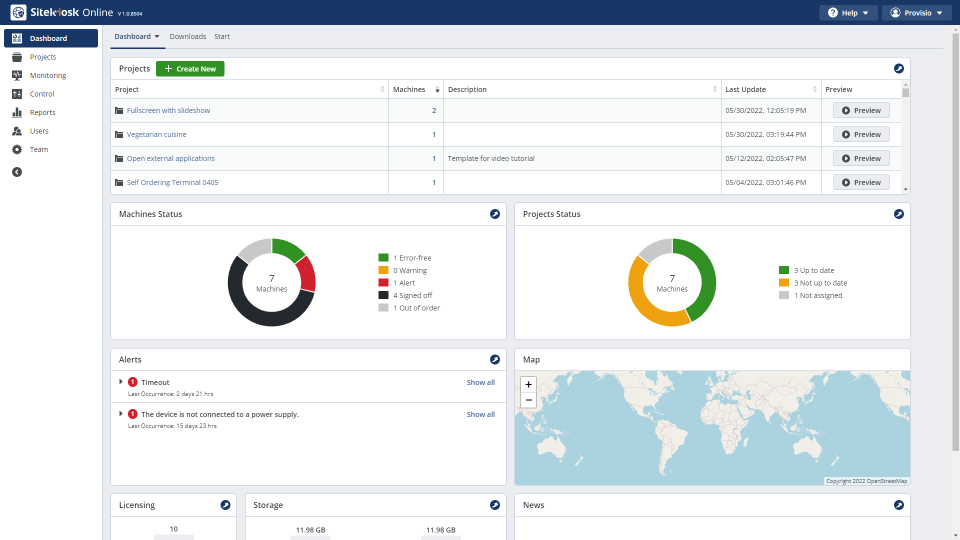
Structure
At the top of the page is the menu bar. The area below is divided into two columns:
The column on the left side is the main menu with the entries Dashboard, Projects, Monitoring, Control, Reports, Users and Team. By assigning rights, individual entries can be hidden.
The right part is the actual content area. This changes depending on the selected main menu item. If there are several subpages, an additional navigation area is displayed.